I recently decided to install Arch on my desktop and thought I'd give KDE another go. I have been using Gnome 3 on my laptop for a while and I wanted to try something else.
One issue had been integrating the look of GTK and QT apps. I set the GTK theme to be oxygen-gtk and I set the qt widget theme to oxygen. It accepted the change without errors and the open windows would change. When I opened another window it changed back to using the GTK theme in my QT apps even though in the settings it was set to oxygen. I finally figured it out after reading this: Arch Forum
Install:
pacman -S kde-gtk-configThis allows the modification of GTK theme under Settings -> Application Appearance -> GTK. To be able to use more themes and a lovely icon set install:
pacman -S oxygen-gtk2 oxygen-gtk3 faenza-icon-themeChange the Widget them to use Oxygen.
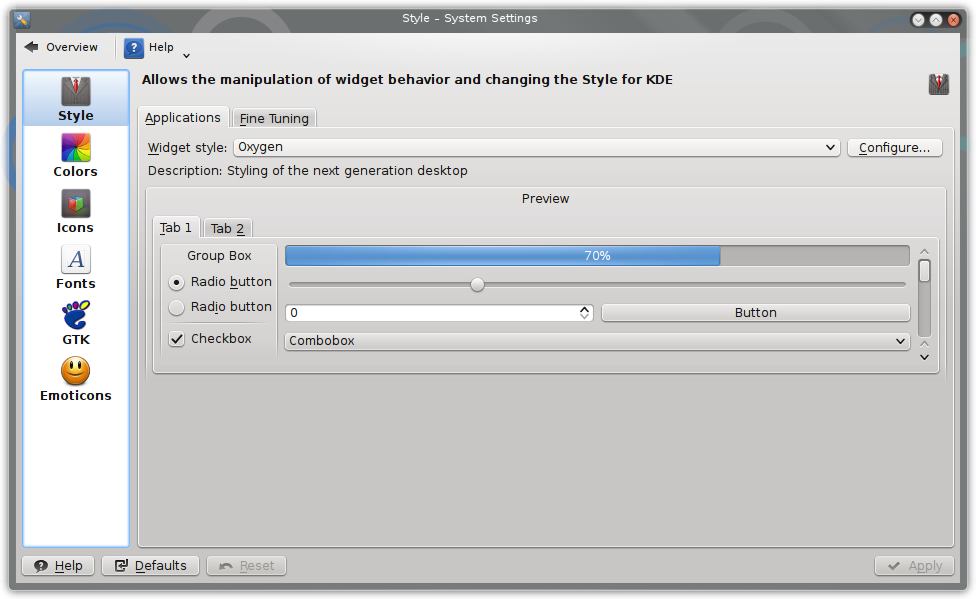
Open the settings again and if it looks like the below then the GTK theme is being used even though you have stated to use the oxygen theme.
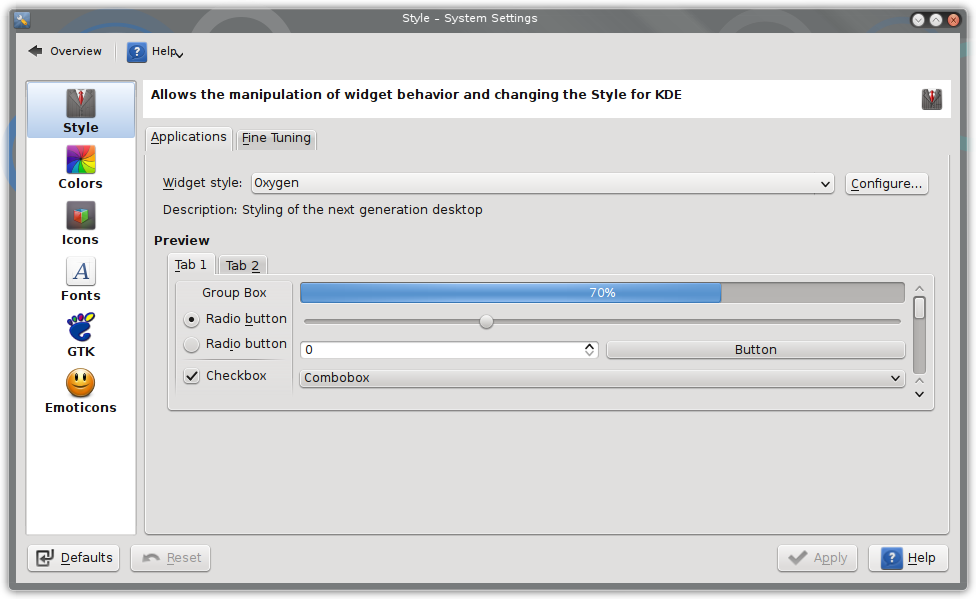
Selecting oxygen again will change it to what it should be.
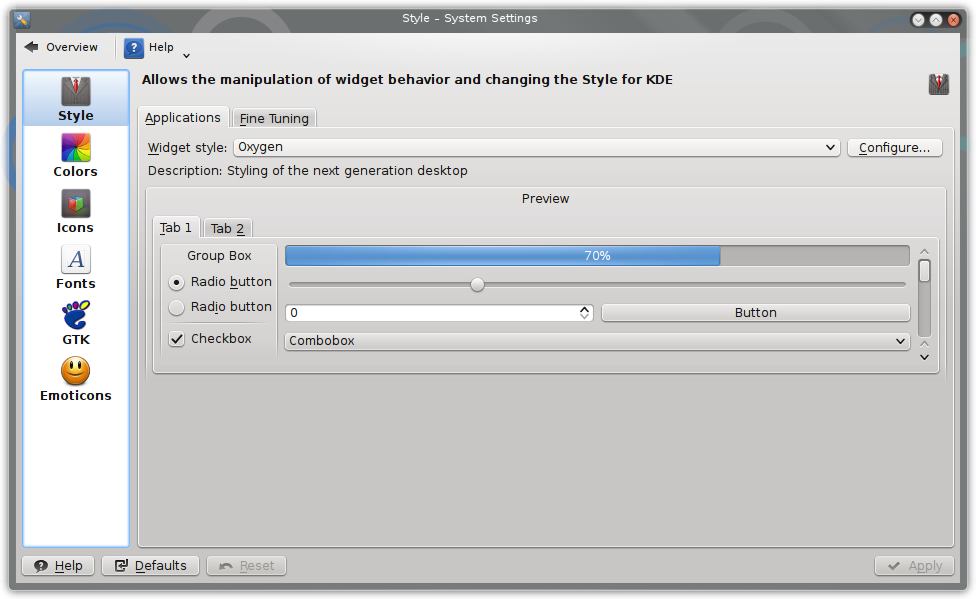
However it will revert back to GTK. To get it to stay permanently you need to run this command:
/usr/bin/qtconfig-qt4This will open the following window, change the setting to Desktop Settings to make it follow what is specified in Appearance settings.
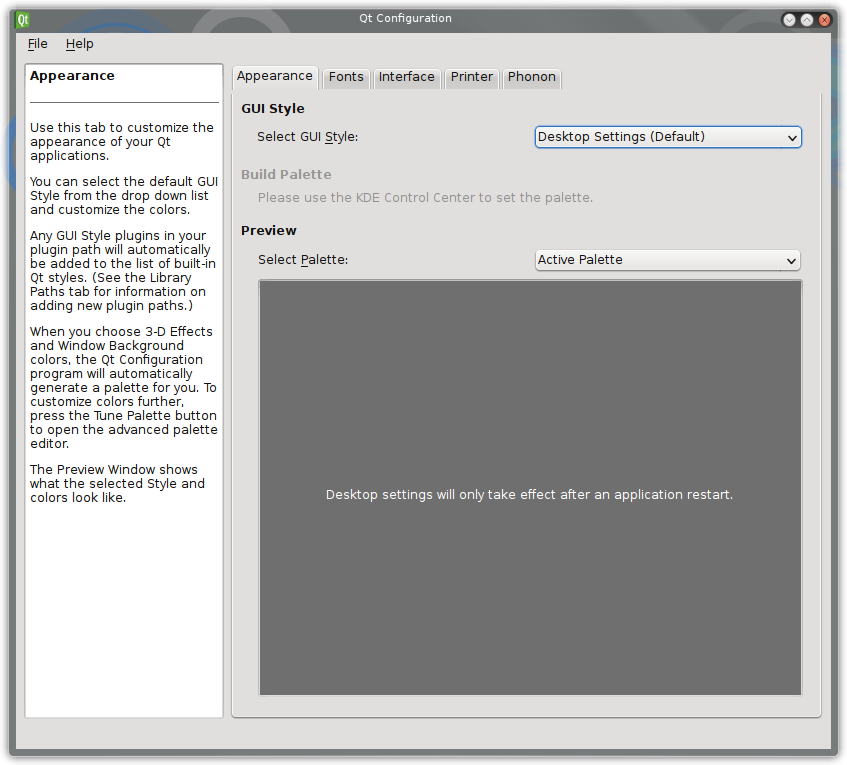
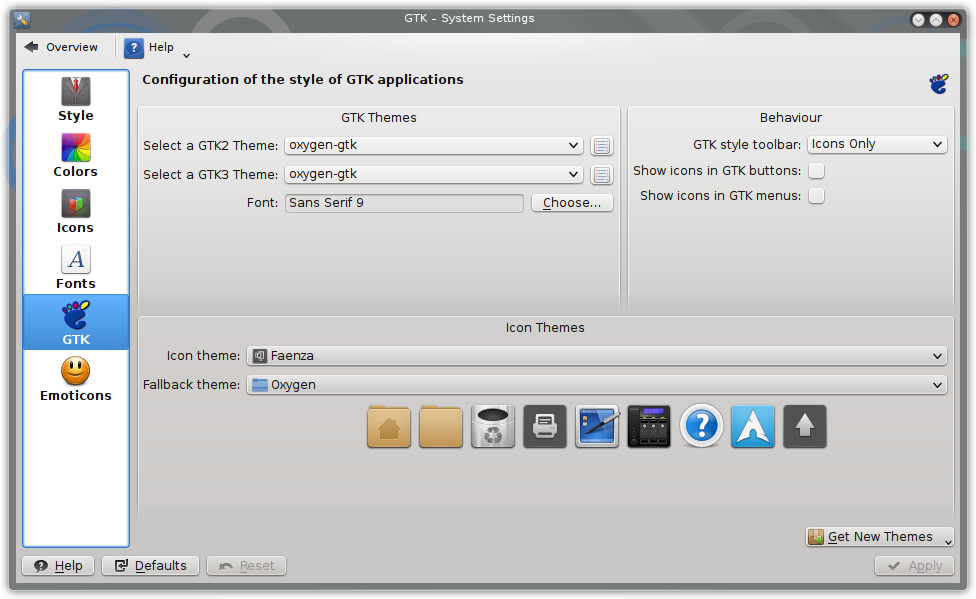

Comments powered by Disqus.